Course Overview
Duration : 45 Days | 90 Hours
Career Level
Civil Engineers and Structural Professionals
BIM for Civil Engineers – Autodesk Certified Professional Course
Introduction to the Course
The BIM for Civil Engineers course is tailored to meet the growing demands of Building Information Modeling (BIM) in structural engineering and civil design. This 45-day program, encompassing 90 hours of comprehensive training, focuses on Autodesk Revit for Structural projects, Navisworks, and BIM 360—the industry-leading tools civil engineers use to plan, design, and coordinate structural aspects of building projects. Through this BIM Course for Civil Engineers, you’ll gain expertise in structural modeling, creating and managing structural sheets, and collaborating effectively with architectural and MEP teams. With BIM at its core, this training empowers civil engineers to enhance project efficiency, minimize errors, and deliver robust structural solutions.
Learning Outcomes
Learn how to create detailed structural models in Autodesk Revit, including RCC, steel and Reinforcement. Develop skills in producing accurate 3D models and construction documentation for structural projects.
Understand the intricacies of BIM Coordination, learning how to integrate architectural and MEP models into your structural designs to ensure seamless communication and error-free project delivery.
Gain expertise in working with structural sheets, detailing construction drawings, annotations, and schedules, ensuring compliance with industry standards and best practices.
Explore BIM 360 for managing projects in a cloud-based environment. Learn how to share models, track progress, and manage construction workflows in real time.
Master end-to-end BIM workflows, from structural design and modeling to construction documentation and interdisciplinary coordination, for enhanced efficiency and productivity.
Key Takeaways
Build proficiency in creating and managing structural components such as columns, beams, slabs, and foundations, using Revit Structural Features to optimize your designs.
Learn to collaborate effectively with architects and MEP teams, integrating their models with structural designs to identify and resolve clashes and enhance coordination.
Use Navisworks to conduct clash detection, visualize multidisciplinary models, and streamline coordination between disciplines, reducing project errors and rework.
Gain practical experience in BIM 360, managing construction projects through cloud-based collaboration, version control, and progress tracking.
Apply your skills to live projects, working on actual case studies to develop a deep understanding of BIM workflows in structural engineering.
Earn an Autodesk Certification in BIM for Civil Engineers, a credential that enhances your professional profile and opens new career opportunities in the structural engineering domain.
Avail 100% placement support upon successful completion of the course, connecting you with top BIM and engineering firms.
Why Choose This Program?
This course is tailored for civil engineers and structural professionals, providing targeted
training on structural modeling, documentation, and interdisciplinary coordination. It also
offers a solid foundation for those aiming to advance their careers through BIM for
Structural Engineers training and certification.
Gain practical skills from expert instructors with real-world project experience in structural engineering.
From Revit Structural Features to Navisworks and BIM 360, this program covers the essential tools and workflows for modern structural engineering.
Global Recognition: The Autodesk Certification in BIM for Civil Engineers is a prestigious credential recognized by leading firms worldwide.
Course Outline
- Overview of BIM concepts in structural engineering
- Importance of BIM in civil and structural projects
- Role of civil engineers in a BIM-driven workflow
- Creating and managing structural models (columns, beams, slabs, foundations, reinforcements)
- Developing structural layouts, sections, and elevations
- Using families and parameters in Revit Structural Features
- Generating accurate construction documentation and schedules
- Preparing detailed structural sheets for construction documentation
- Adding annotations, dimensions, and schedules to drawings
- Ensuring quality and accuracy in structural documentation
- Integrating structural models with architectural and MEP models
- Conducting clash detection to identify and resolve conflicts
- Visualizing and managing multidisciplinary models with Navisworks
- Managing structural projects using BIM 360
- Real-time collaboration, document control, and project tracking
- Managing issues and workflows to enhance project efficiency
- From structural design and modeling to construction and maintenance
- Interdisciplinary collaboration for successful project delivery
- Leveraging BIM for improved decision-making and cost efficiency
Enroll Today and Shape the Future of Civil Engineering with BIM!
Transform your career in civil engineering with our Autodesk Certified Professional Training Course in BIM. Develop expertise in Revit Structural Features, Navisworks, and BIM 360 to become a leader in the BIM-driven structural engineering industry.
Contact Us for More Information
- +91-9922945040 / 7722025040 / 7722095040 / 020-25236899
- admin@blueprintsdesign.in / training@blueprintsdesign.in
Limited Seats Available!
Let Blueprints Design empower you to redefine structural engineering with BIM for Civil Engineers.